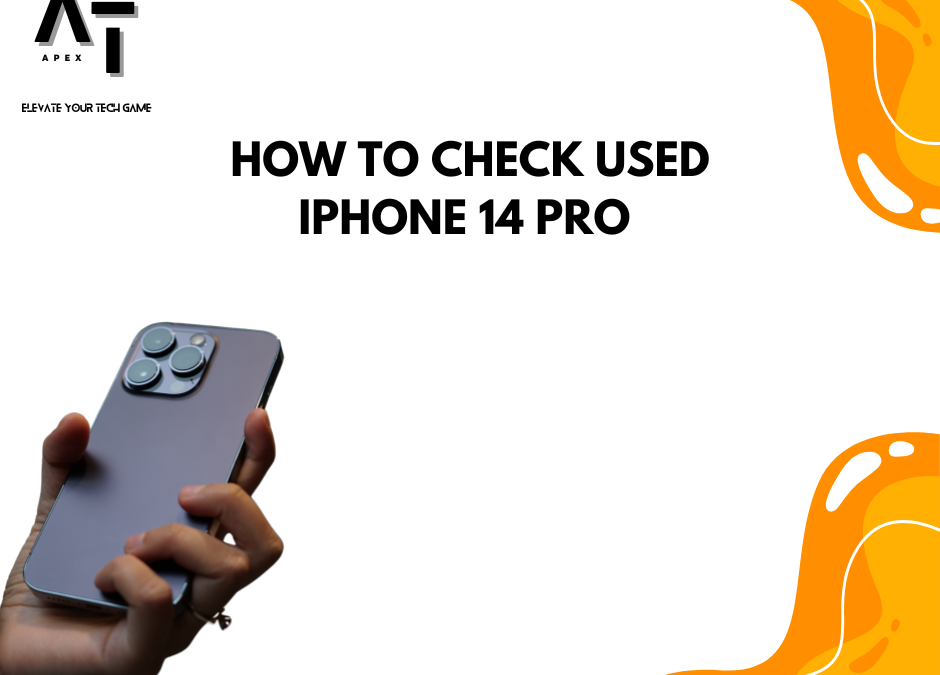Samsung Z Fold 6 Unveiled: The Next-Gen Foldable Phone Redefines Mobile
July 14, 2024How to Inspect an iPhone 14 Pro Before Buying
Buying a used iPhone 14 Pro can be a great way to save money, learn How to check used iPhone 14 Pro. It’s also crucial to inspect the device thoroughly before making the purchase. This guide will walk you through the essential checks to ensure you get a quality device.
Physical Condition

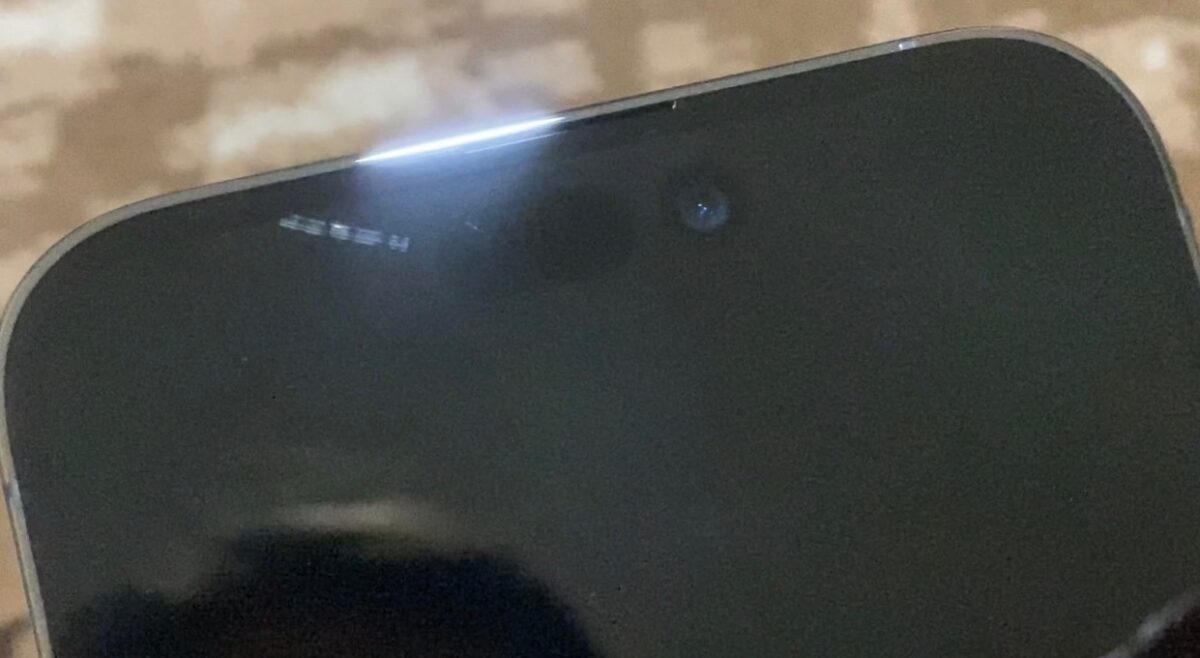

- Scratches and Dents: Carefully examine the body and screen for any signs of wear and tear. Use a flashlight to help identify any subtle scratches.
- Camera Lens: Check for dust or scratches on the camera lenses. Remove any camera glass protectors to get a clear view.
- Back Panel: Inspect the corners for any glue residue, which could indicate a replacement back panel. Press gently on the panel to check if it feels loose.
Functionality
- Display: Press and hold an app icon and move it around the screen to check for any dead spots. Test all the keys on the keyboard to ensure they work.
- Camera: Open the camera app and check if it focuses correctly. Take a photo with and without flash to see if both work. Look for dust or black spots on the image.
- Flashlight: Turn on the flashlight to see if it works.
- Wi-Fi and Bluetooth: Check if the Wi-Fi and Bluetooth connect properly.
- SIM Card: Insert a SIM card and make a test call to check network connectivity.
- Battery Health: Check the battery health in Settings. It’s recommended to buy a device with battery health above 85%.
- Apple ID and MDM Lock: Make sure the device is not linked to any Apple ID and doesn’t have an MDM lock, which could restrict its use.
- Face ID: Set up Face ID and test if it works.
- Network Lock and Restrictions: Check if the device has any network locks or restrictions.
- Buttons: Test all the buttons to make sure they work properly.
- IMEI Number: Match the IMEI number on the phone with the one on the box.
Additional Tips
- Turn the phone on and off a few times to check for any issues during startup or shutdown.
- Ask the seller for the original purchase receipt if possible.
- Consider buying from a reputable seller or a certified pre-owned program.
By following these steps, you can increase your chances of buying a used iPhone 14 Pro that’s in good condition and functions properly. Remember, it’s always better to be cautious and take your time when inspecting a used device.
Pro Tip: If you’re looking for a reliable source for used iPhones with warranty, check out TheApexTech.com. They offer a wide selection of pre-owned devices in excellent condition.
Remember: Thoroughly checking a used iPhone 14 Pro before buying can save you from potential headaches down the line. Happy shopping!
YouTube Video: For a visual guide, check out this helpful video: How To Check iPhone 14 Pro Before Buying – Don’t Get Scammed! by The Apex Tech